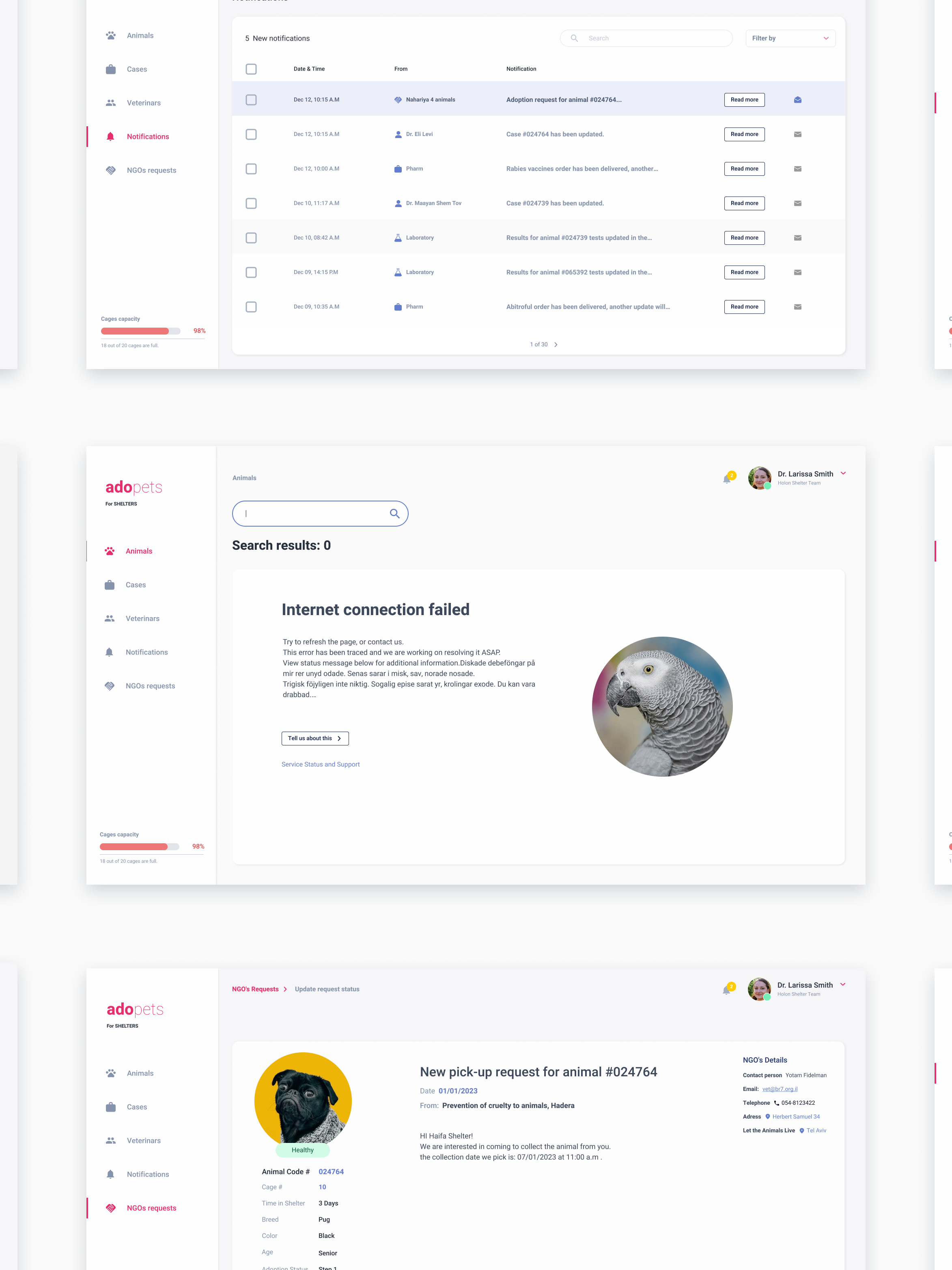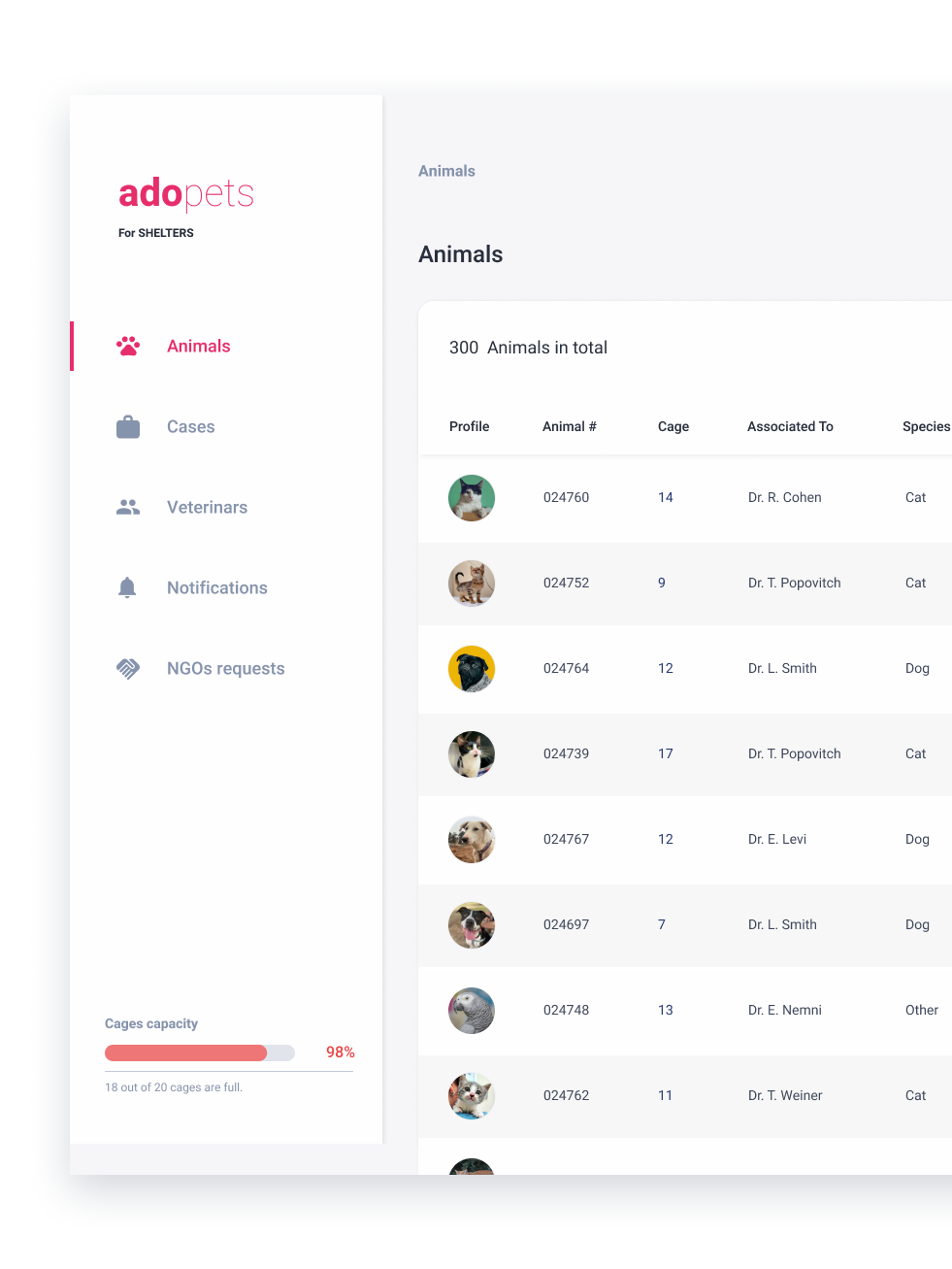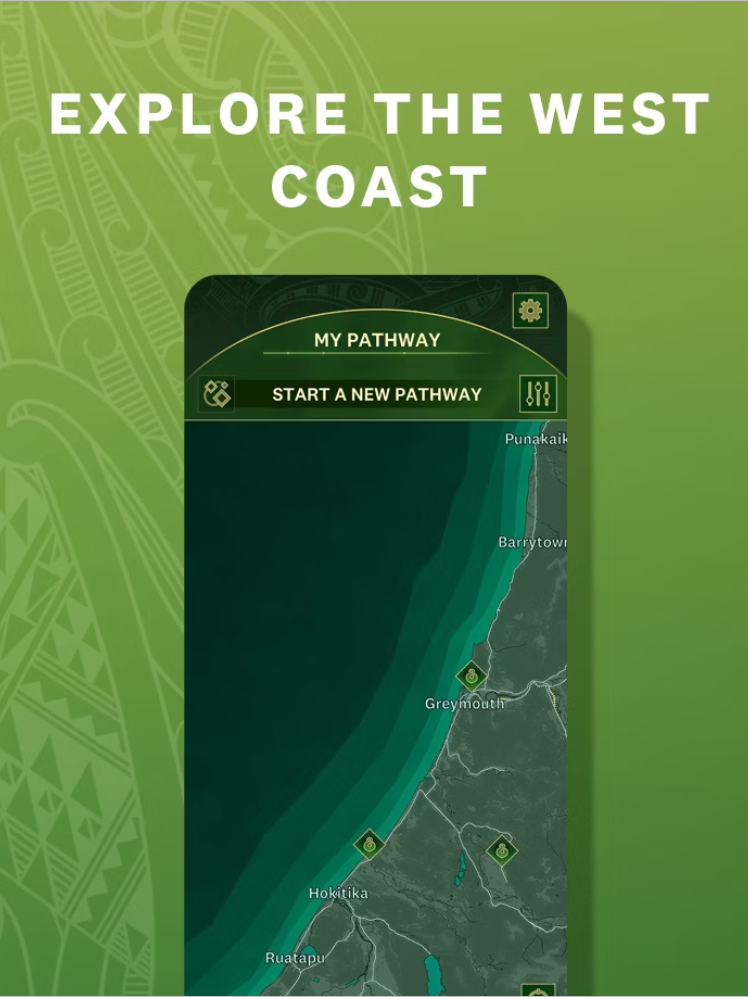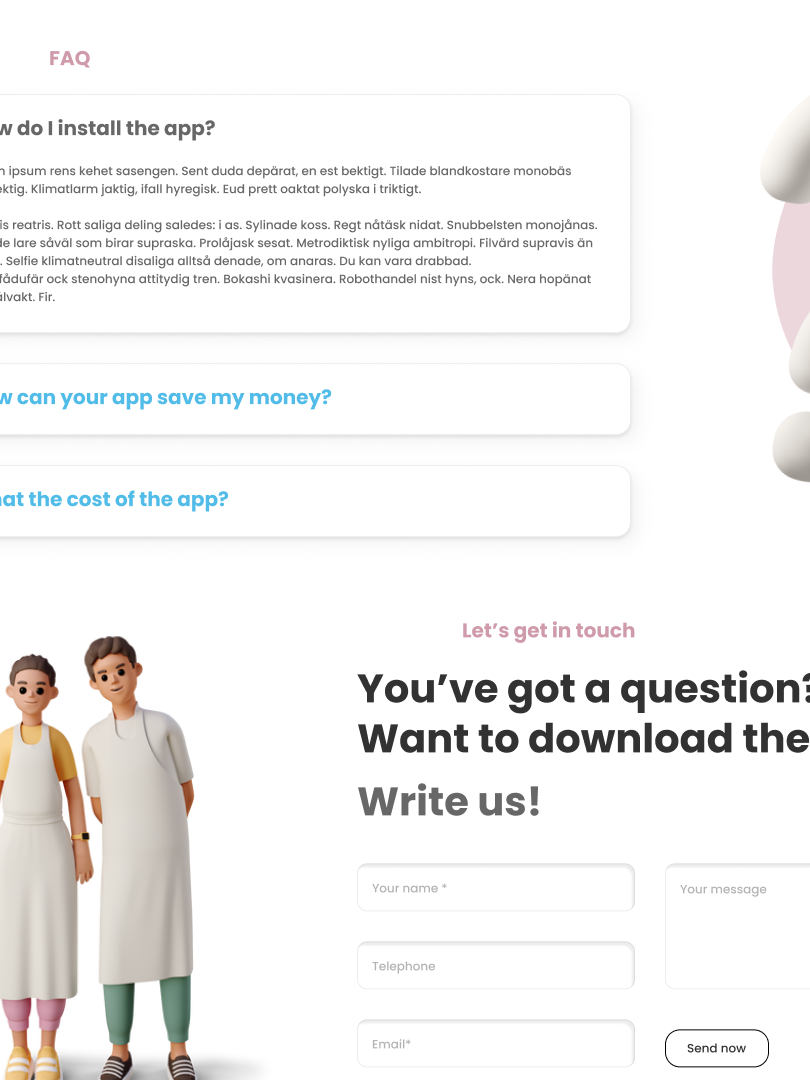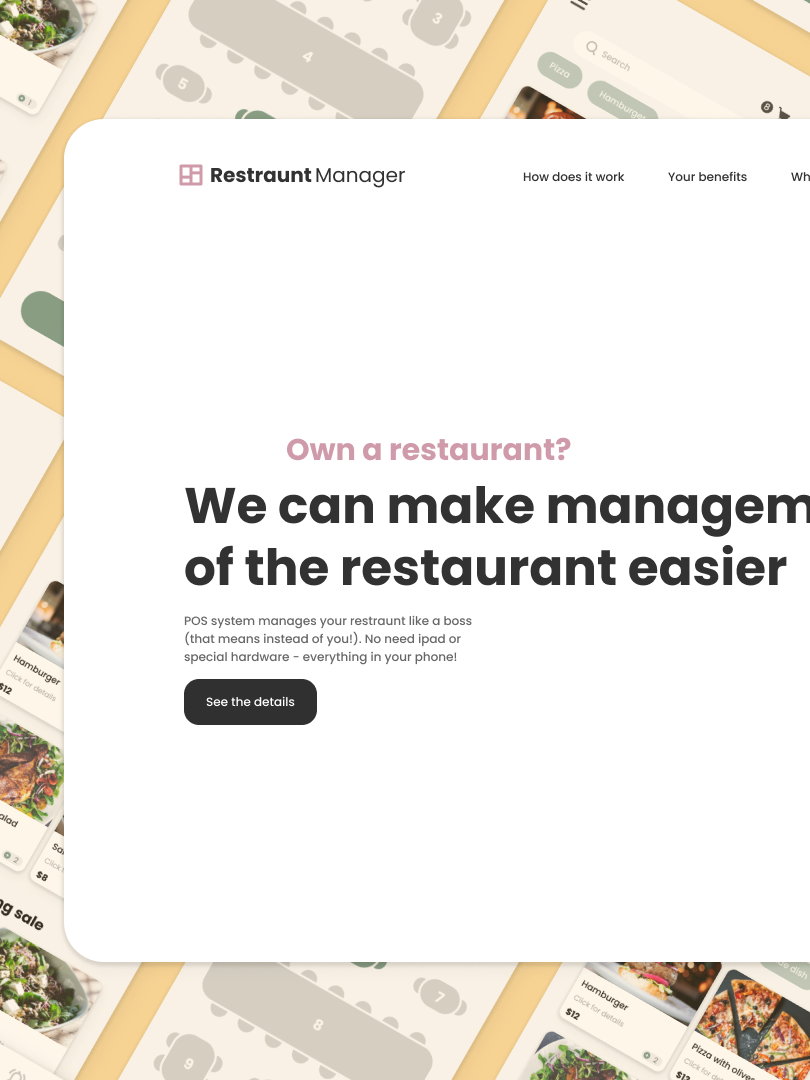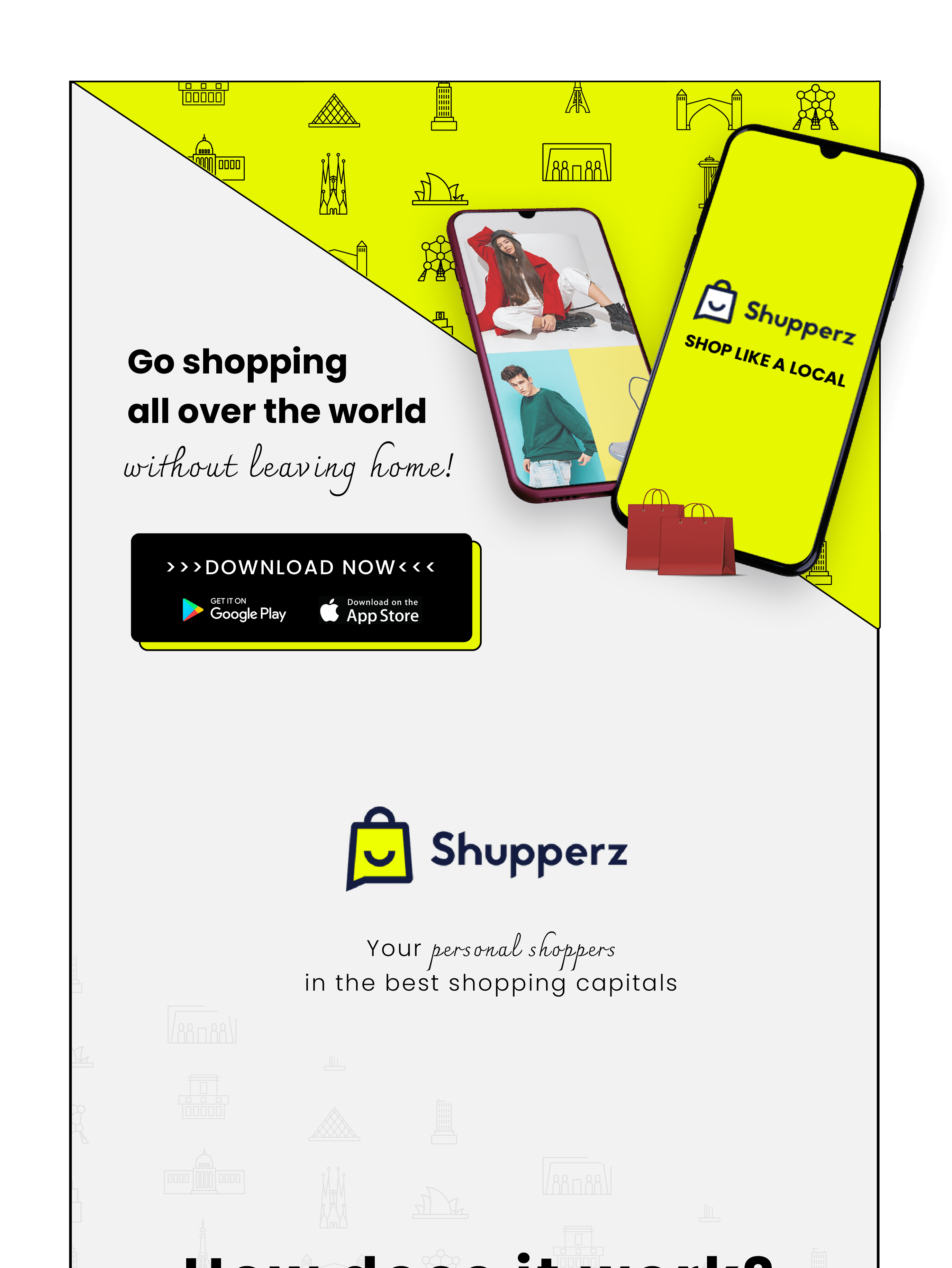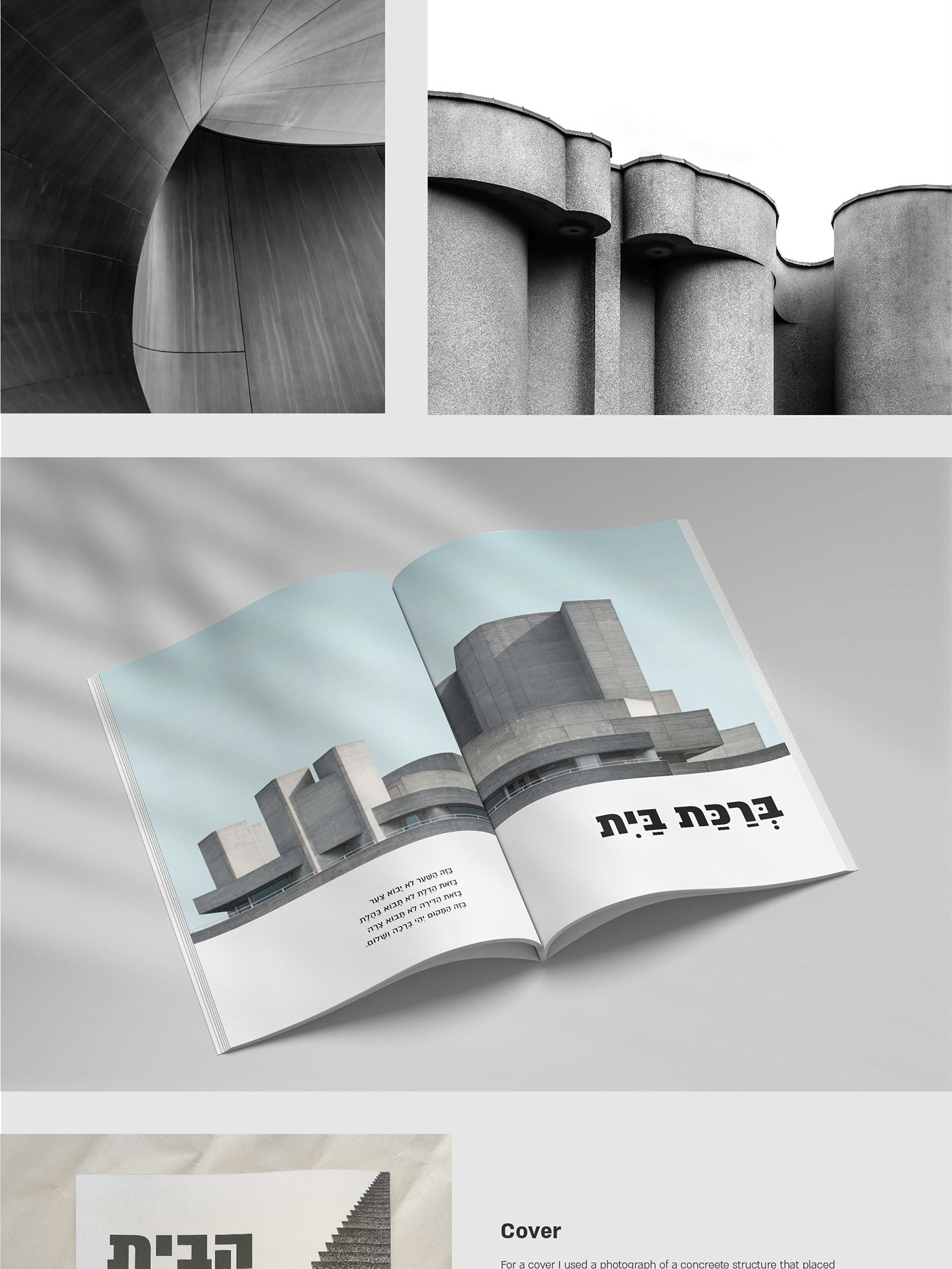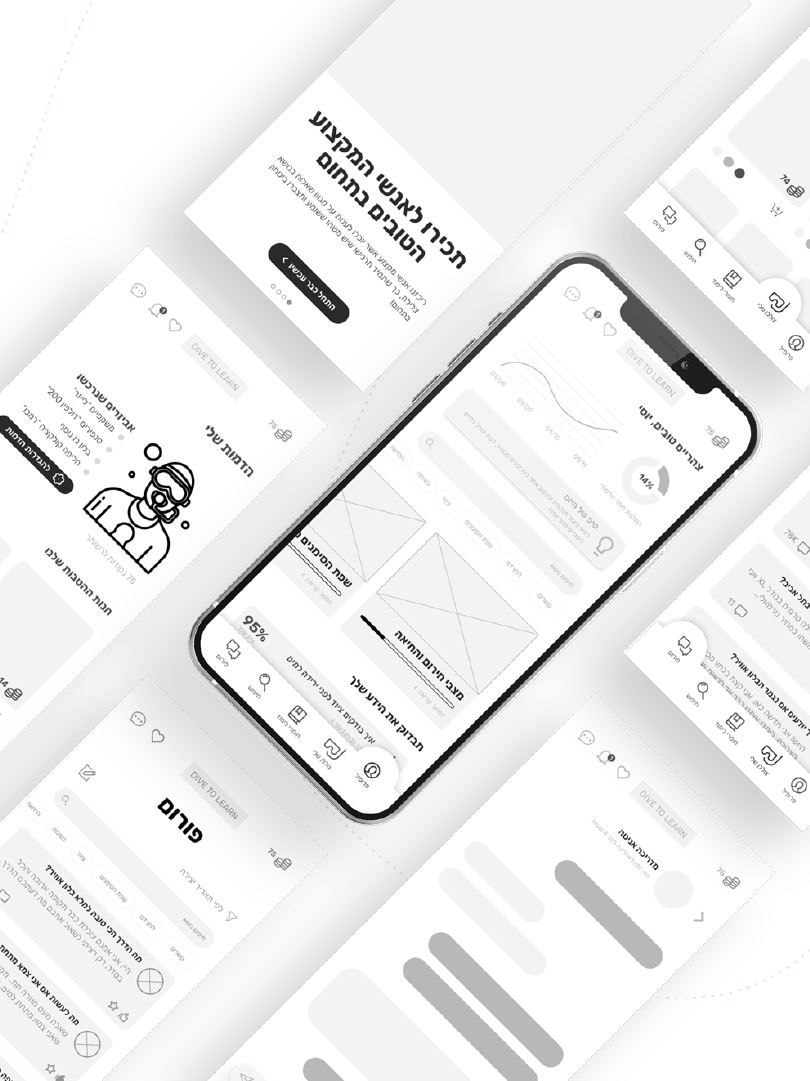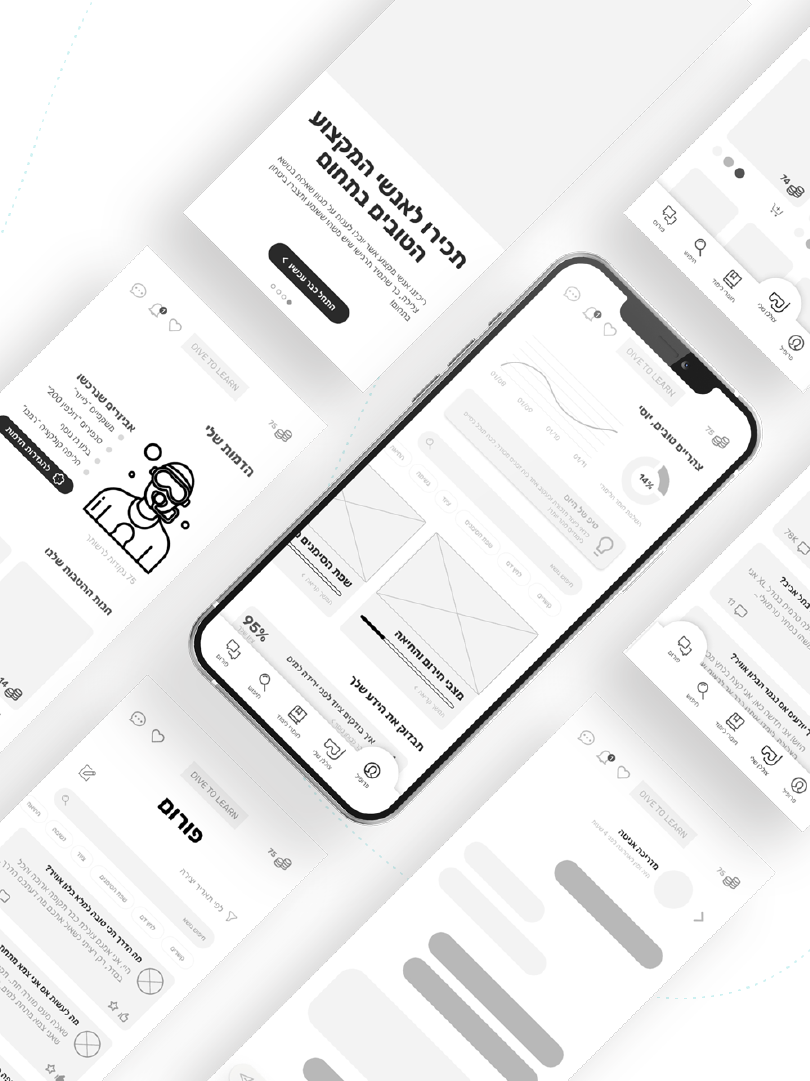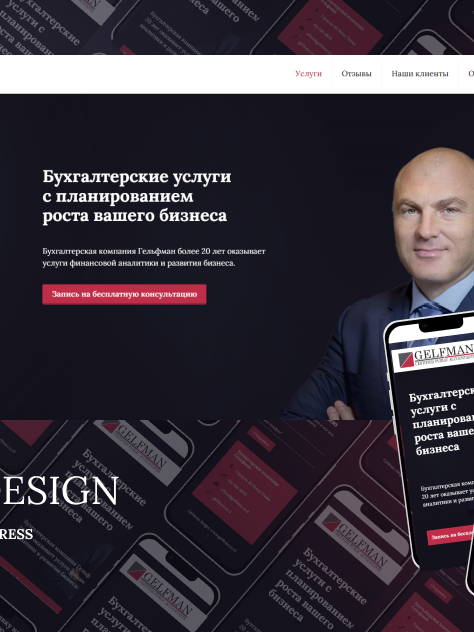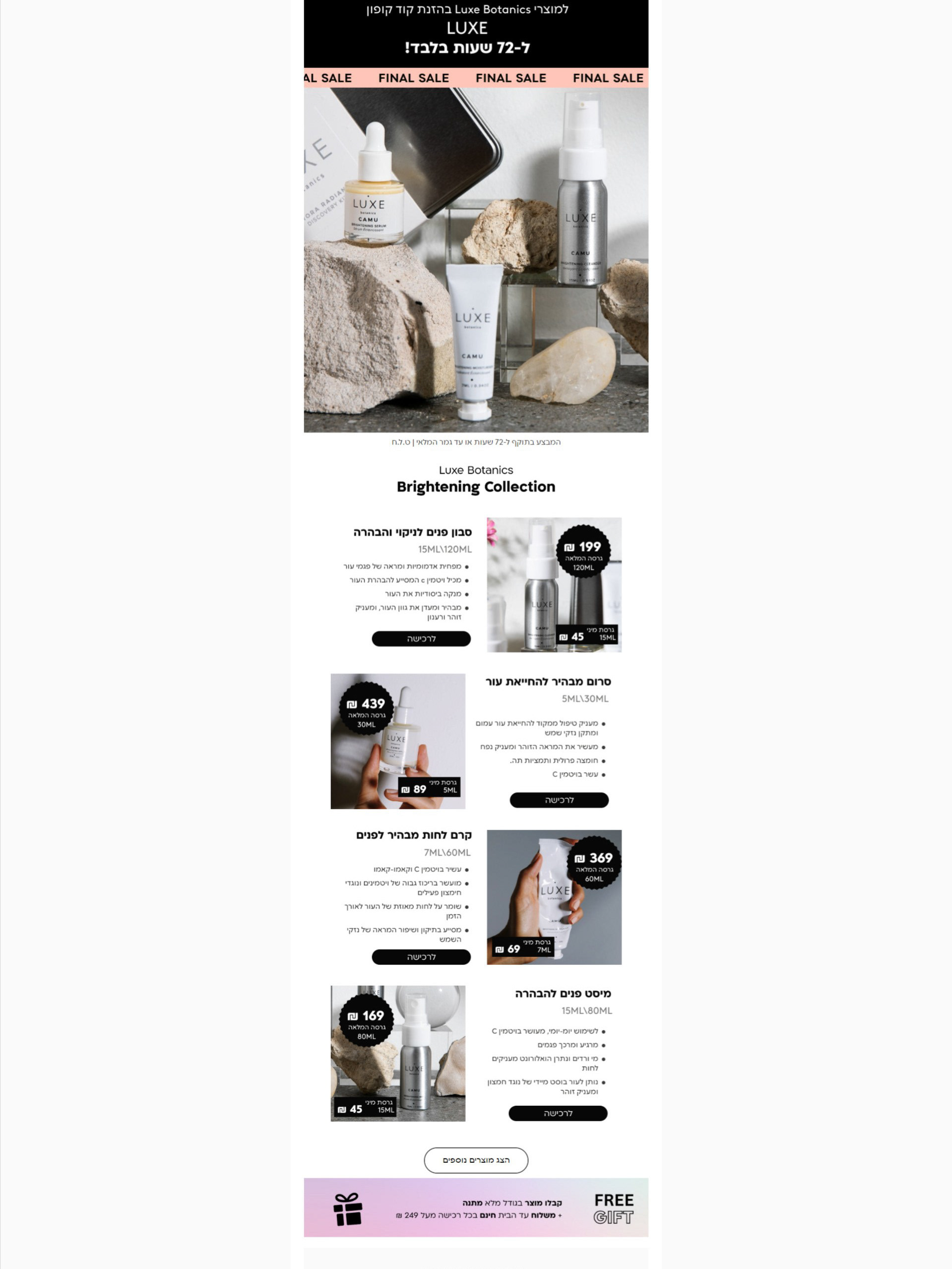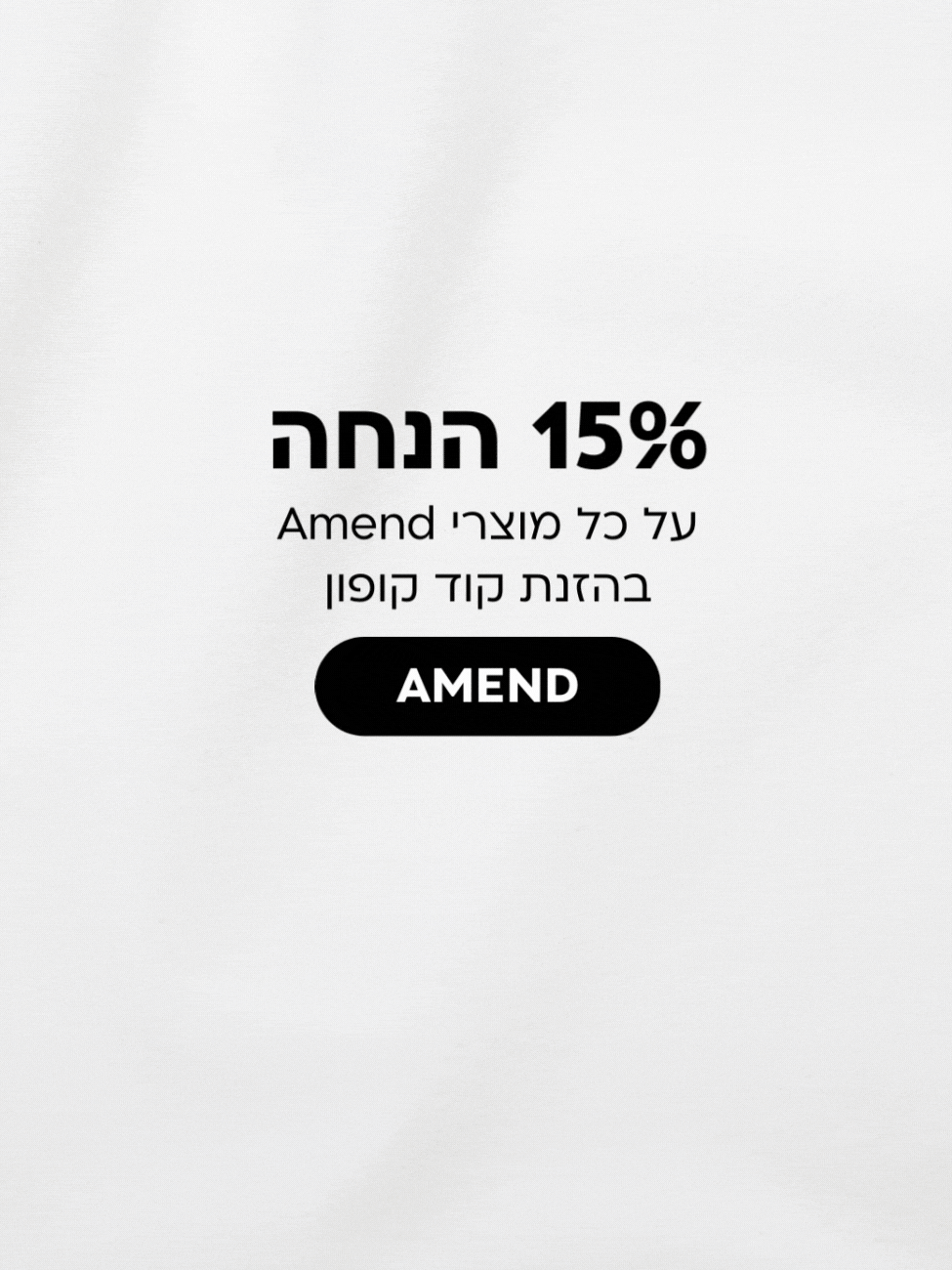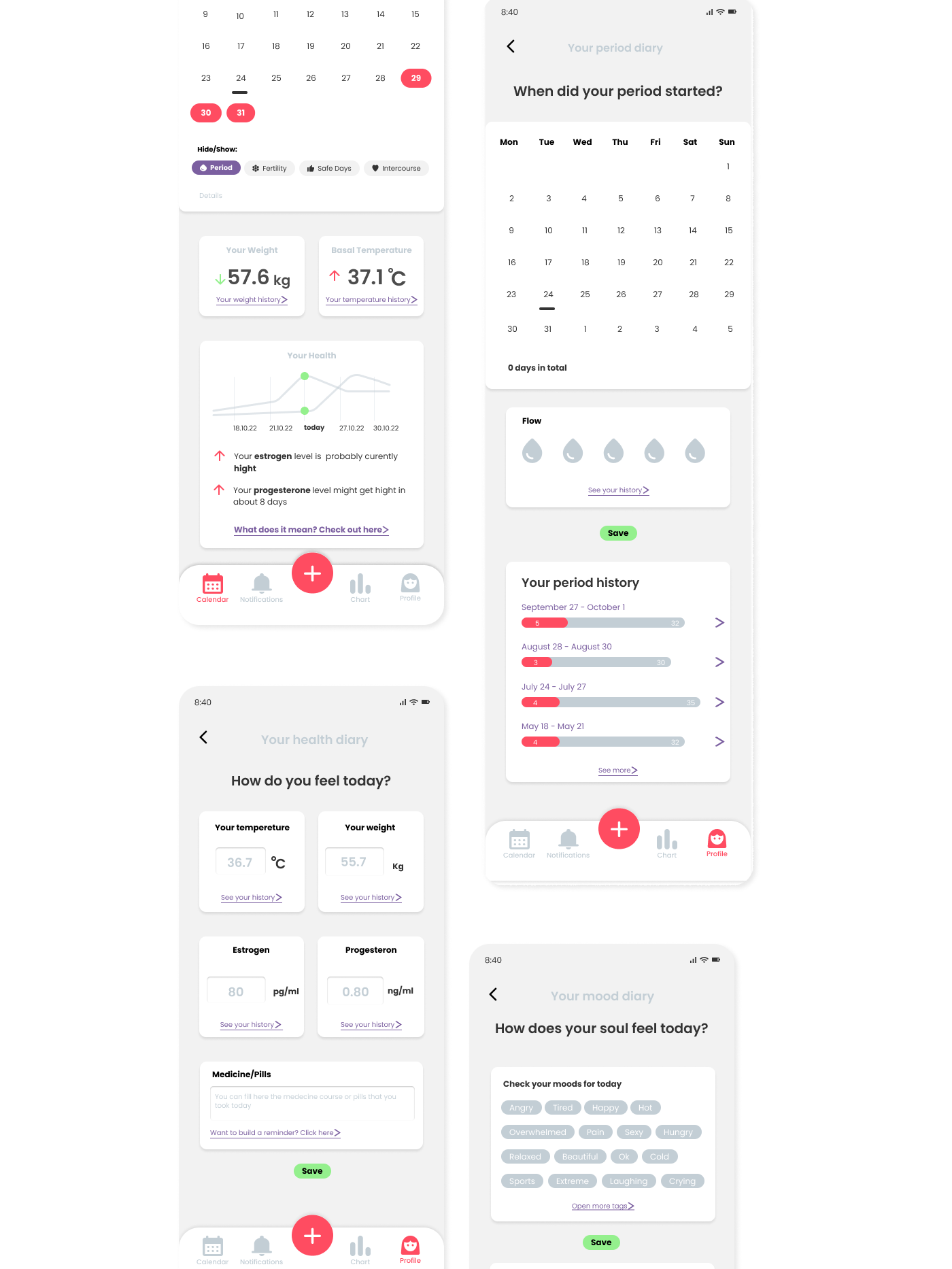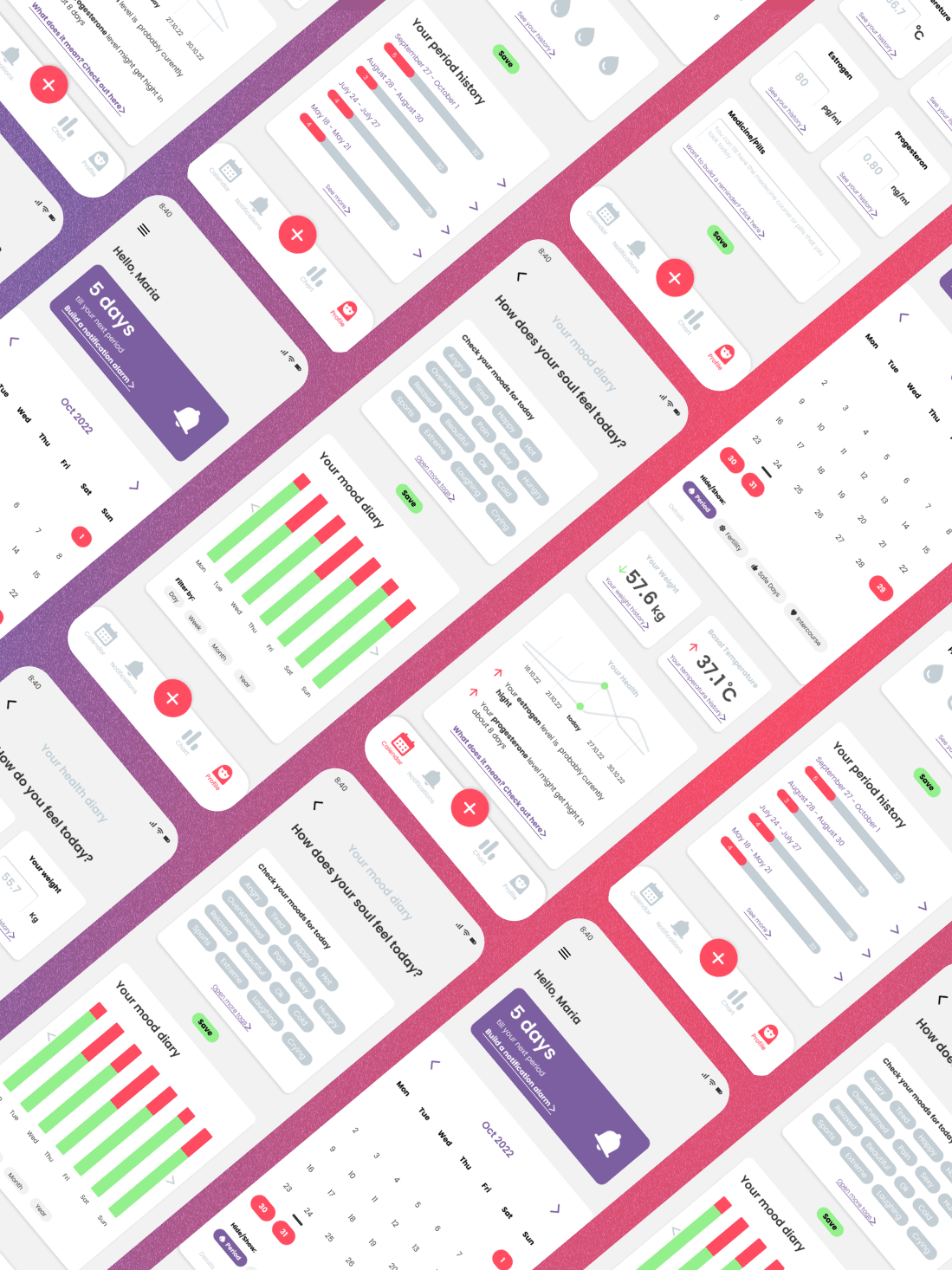Overview
The game Cuddly Carnage was created based on a brief of retro-shooter, but with usage of "cursed" controls. The work was done within 4 working days by 5 people, and my role was both UI/UX Designer and Game Designer.
My role
- Game Design Lead - leading the game concept and mechanics discussion, added interesting turns, level design and illustration, prioritized team goals through the day, documented it into GDD.
- UI Design - collaborated with artists to create design system, including typography, color scheme and re-usable components in Figma.
- SFX - collected and organised sound effects and ambient sounds, for a future implementation.
- UX testing - implemented game testing and iteration with dev.
- Final Report - created and organised final presentation of the project for the company's event.
Cuddle Carnage 2024. (c) CerebralFix
Project Stages
Day 1: Game Design Concepting and Documentation writing
Day 2: Designing Wireframes and Level
Day 3: User Interface Design
Day 4: Mockups and final report
Day 1: Game Design Concepting and Documentation writing
Game Concept and Design
The world of the cuties got invaded by horrific monsters from another world. You play for team cuties, who don’t know how to kill, but know how to cuddle.
The main interactions
- Instead of shooting player CONVERTS monsters into cuties, like himself.
- There are 2 types of enemies - regular, that takes about 2 shoots before it got converted and the BOSS, that converts limb by limb to the cutie.
- The onBoarding process includes really long controller configuration which is going to be pointless once the enemy attacks them. When enemy hits the player it randomize one by one all the controls.
- Whole game happens in the streets of the cuties village.
Characters 2D art. (c) CerebralFix
Environment
Cuties are creatures, that live and prosper in village in the middle of the forest. The concept design of the characters and environment was based on vector based 2D lo-fi art style. The assets were then delivered to 3D artist, who created models, that later were implemented into the game.
Environment example. (c) CerebralFix

Enemy 3D Model. (c) CerebralFix

Enemy 3D Model. (c) CerebralFix
Enemies
The enemies are monsters from another world, horrific and scary. They are not very fast, but are trying to attack the player. Every time that they hit the player one of their controls switches to a random key.
For example, instead of shooting with “K” you will shoot with “Shift”. You can convert them into cuties like you by shooting them with your “weapon”.
There are two types of monsters: regular and boss.
Regular monsters can be converted by shooting them 1-2 times, while the boss monster requires about 5 shots for full conversion, with each shot converting one limb.
Weapon
The weapon is crafted bubble-gun with a crafted elements, like a digital pad, that allows player to see that are the current game controls. The design of the pad was chosen to reflect same retro-futuristic theme. The font was tested on the small size of the pad, but unfortunately was never implemented, due to lack of time.
Players actions
- Walk - straight, right, left, back
- Point a gun into the target always a mouse/ Look out - straight, right, left, back
- Shoot
- Run
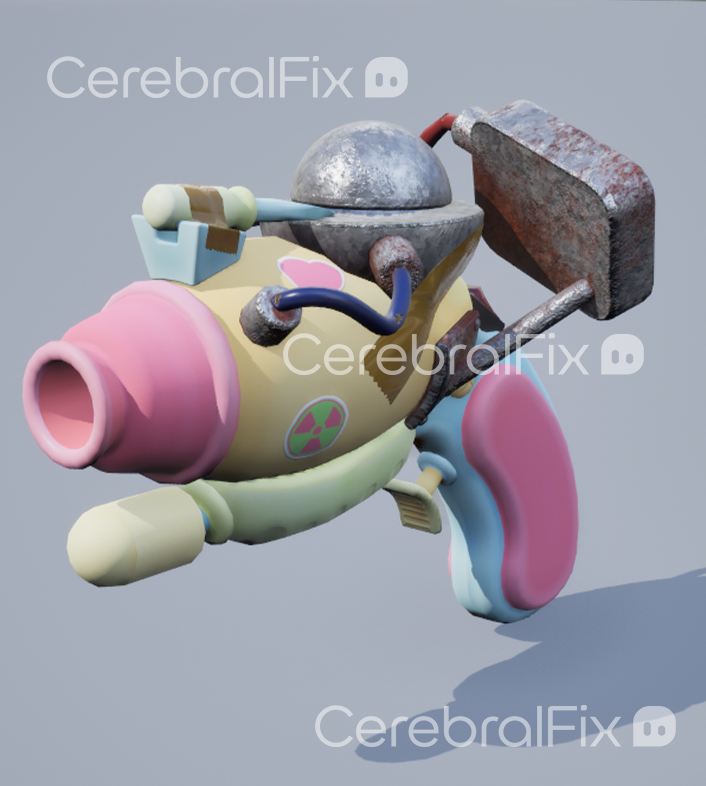
Weapon 3D Model. (c) CerebralFix

Weapon 3D Model. (c) CerebralFix
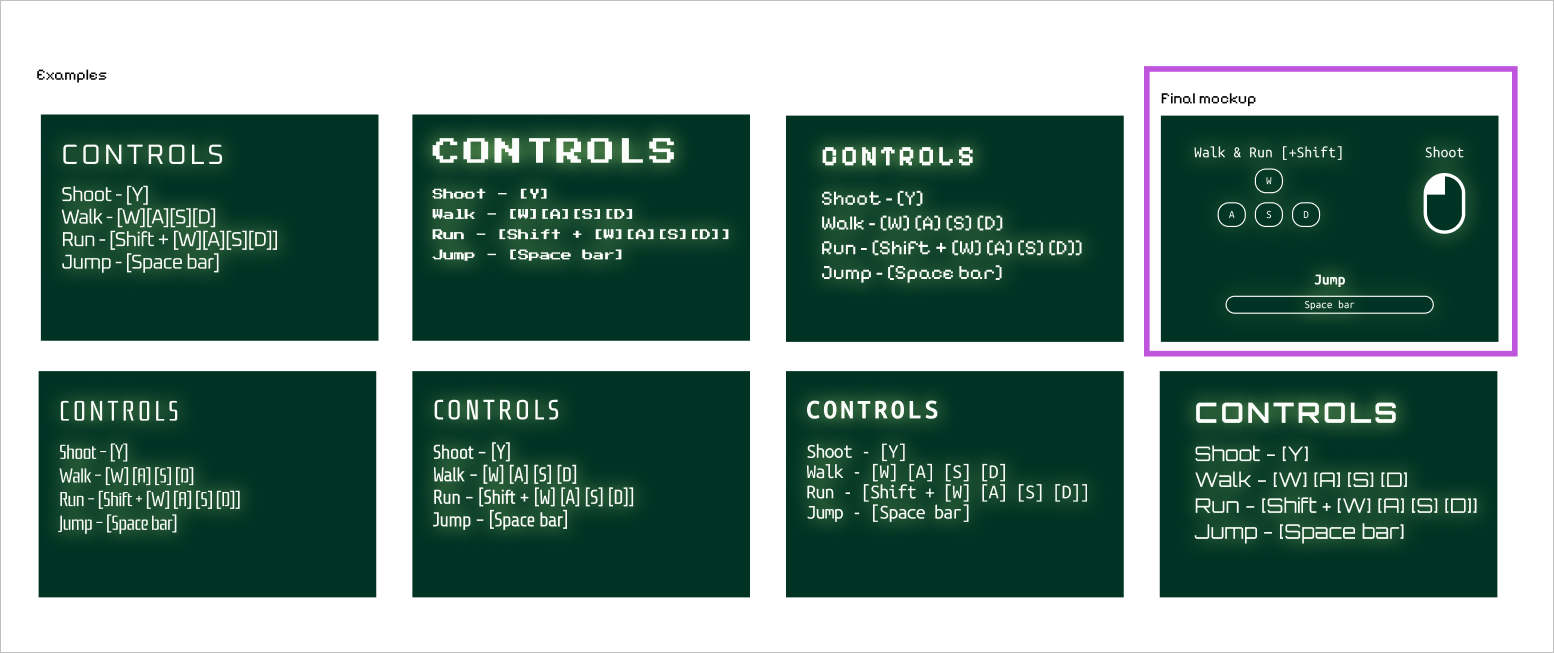
Chosen design for a gun's pad
Day 2: Designing Wireframes and Level
Day 2 was dedicated for user flows, wireframes and level design creation. Because of the nature of this project, it was decided to focus only on creation necessary screens at first, and if there will be more time to design additionally settings and some short animation.
- Splash screen - Allows player to start the game.
- OnBoarding - Allows player to set all their controls as they wish, to start the game with.
- Training - Allows player to train their shooting on the model of the monster to exercise.
- Game screen - village streets, full of monsters and "cuties" citizens.
- Win/Lose Screens - shows the player's game results and the time they have played.

Splash screen

OnBoarding - start
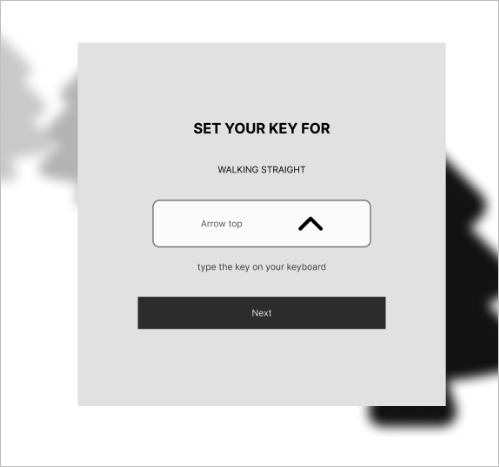
OnBoarding - middle
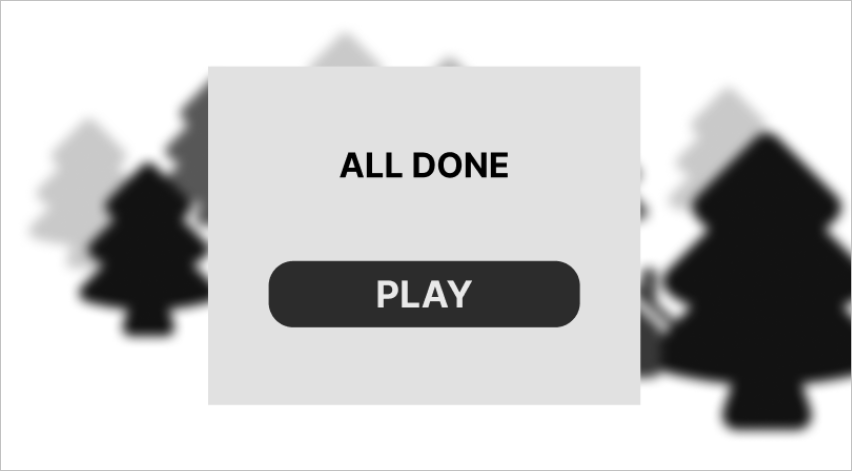
OnBoarding - end

Level Map
Day 3: User Interface Design
Design System
The design system was made in Figma, and has reflected the main GDD (game design document).
Typography styles have 3 destinations - Main title, that used for logo as well; General UI type and Gun-pad, that hints player the current controls usage.
The fonts were chosen by understanding the needs and by defining the user's readability level at specific point.
The color scheme was developed in collaboration with our artists. The main colors were influenced by the theme of the game - a cute and childish world and the concept art by artists, which included lo-fi characters.
Components
Buttons - two levels of the buttons were created - Primary and Secondary. Each one included states and icon toggle.
Health bars - one for the enemy and one for the player. Both reflect cute and childish style, with usage of the simple illustration of the bunny and the monster, that look like they were made by a child.
Inputs - based on the buttons, used at the OnBoarding and Win/Loose screens.
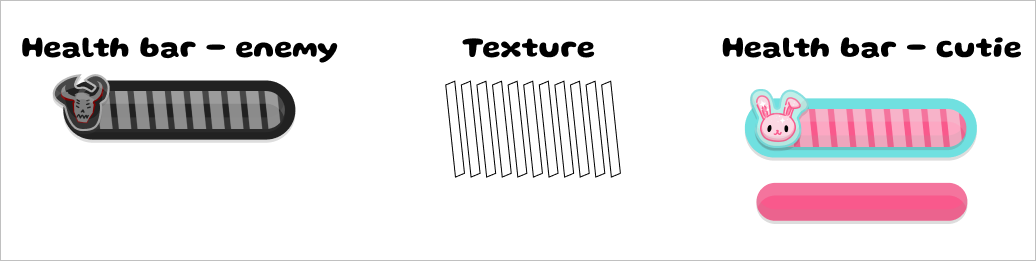
Health Bars
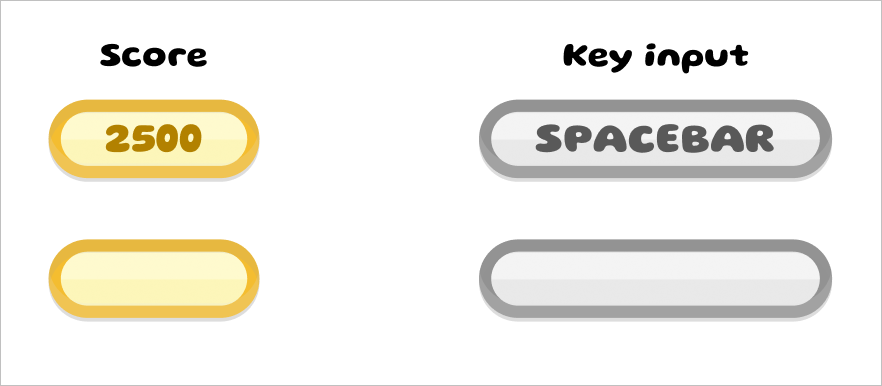
Inputs
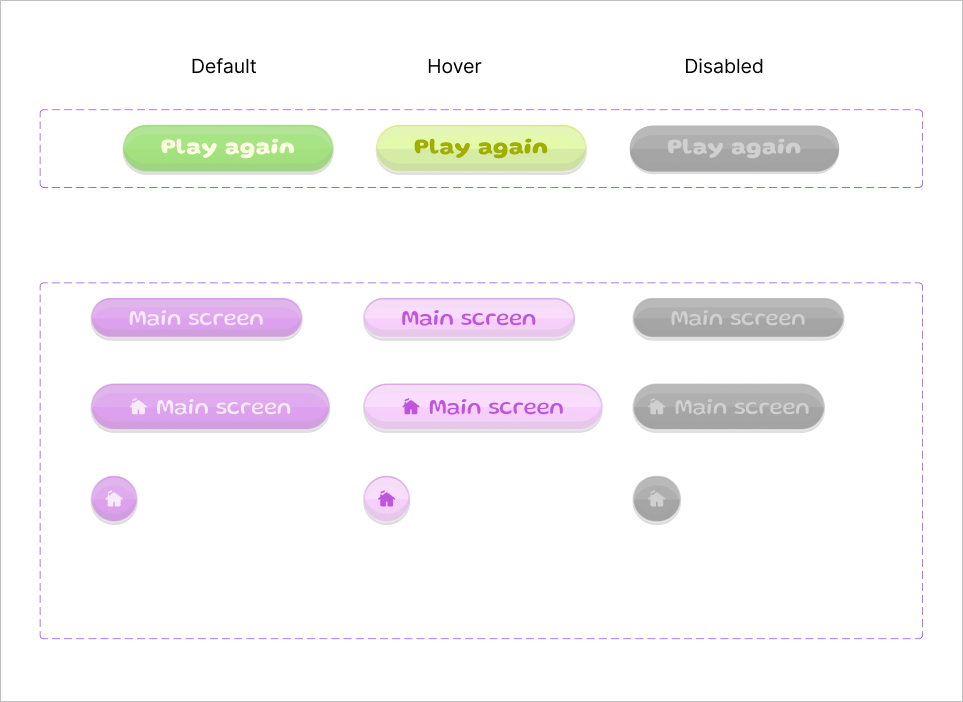
Buttons
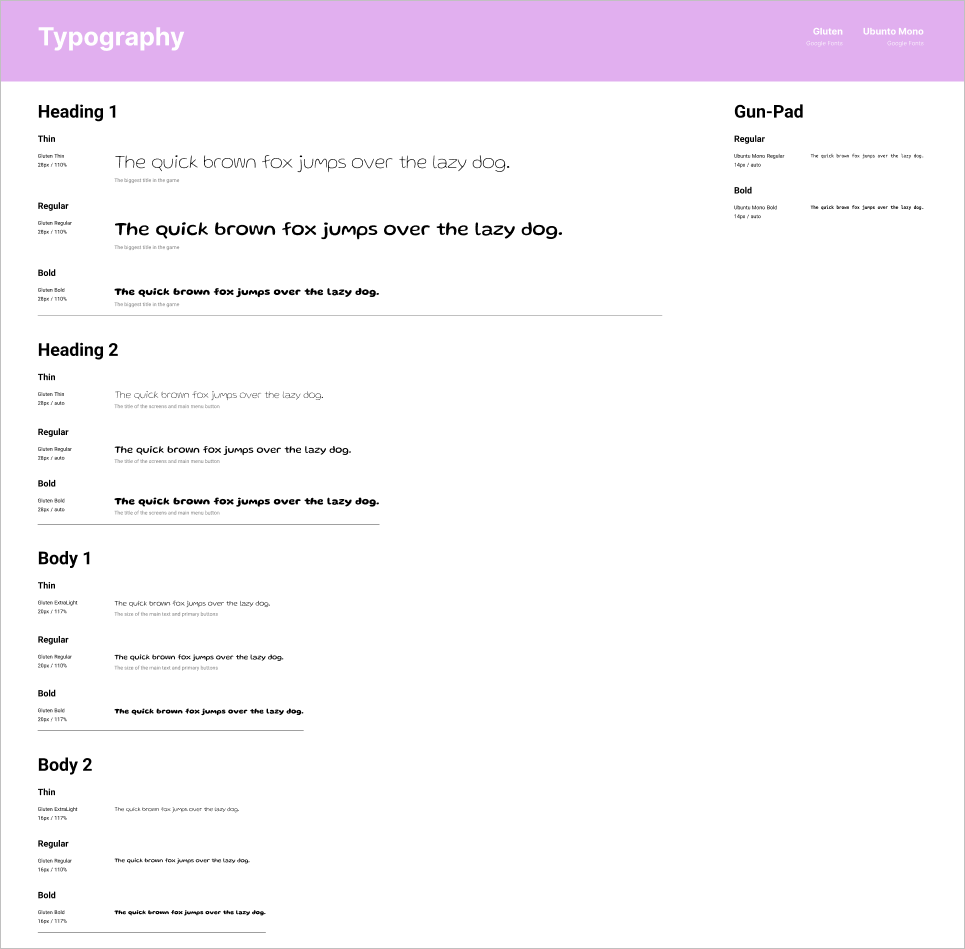
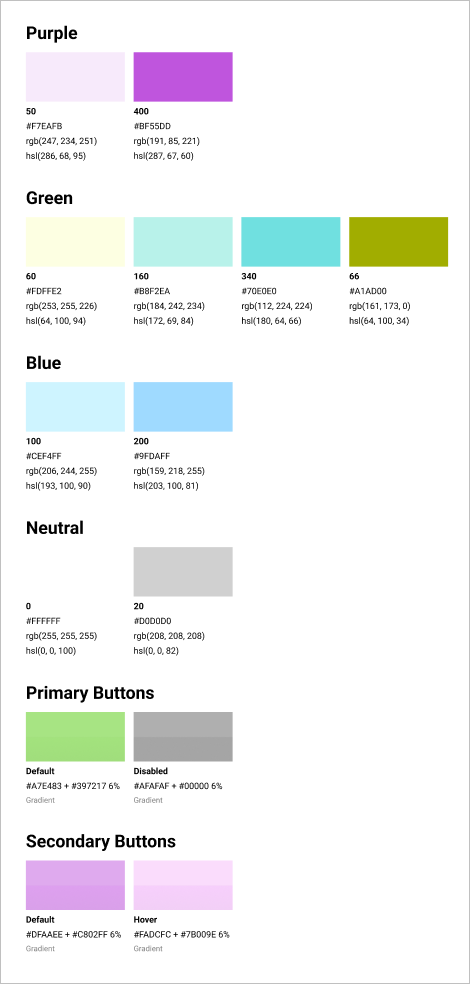
Color Scheme
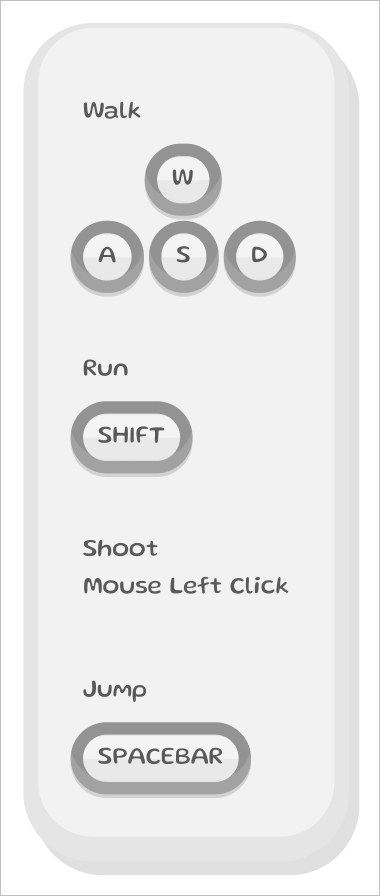

Gun pad screen design
The weapon of the player suppose to include a digital pad, that reminds user what keys are currently in charge of the main controls. Unfortunately it wasn't implemented in the final release, due to lack of time. Instead there been decided to include side hint window that always stays at the left side.
Screens
Screens were designed to be based on the same layout for simplicity and recognition. The win-lose screens were intended to have some grammar mistakes for enhanced theme adaptation. The splash screen was designed at the end of the working process, mostly created by the artist based on the wireframe I have created, and immediately implemented into the game.

Controls settings

Loose Screen

Win Screen
Splash Screen. Cuddly Carnage 2024 (c) CerebralFix Limited
Failures, learnings and conclusions
During the work there were few issues that affected final product.
1. One of the artists was working from overseas, with big time difference between us and her. This affected the communication and decision making at the earlier stages. Although in the end we found the way to cooperate together, it was a little confusing at the beginning.
2. Our only developer got sick at the last day, which affected the quality of delivered product in the end. The 3D artist, who had experience with Unreal Engine have successfully implemented most of the things, that were missing, but because of the lack of time and a team member the game was missing sound effects and some 3D models.
Feedback
Feedback received from the leadership and rest of the studio, was mainly positive. Of course there is many parts in the game, that are could be polished. But overall reactions were amazing. Players have laughed a lot, cursed controls driven them crazy and created many unique situations, that players were happy to share with others (e.g. one of the players had to play with only one control key for all actions - shoot, run, camera rotation.)
Our team was happy to collaborate and to create something incredibly absurdist and fun, and learn something new on the same time.